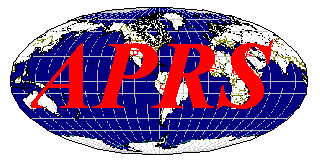
APRS Engineering LLC
APRS is different from regular packet in three
ways.
First by adding maps and other data displays. Examples are:
Second, by doing all communications using a one-to-many protocol so that everyone is updated in real time, ....and third, by using generic digipeating so that prior knowledge of the network is not required.
APRS turns packet radio into a real-time tactical communications and display system for emergencies and public service applications. Normal packet radio has only shown usefulness in passing bulk message traffic from point to point.
APRS, however, provides universal connectivity to all stations but avoids the complexity and limitations of a connected network. It permits any number of stations to exchange data just like voice users would on a voice net.
Any station that has information to contribute simply sends it, and all stations receive it and log it without human intervention.
APRS recognizes that one of the greatest real-time needs at any special event or emergency is the tracking of key assets.
Where is the Event Leader?
Where are the emergency vehicles?
Whats the Weather at various
points in the County?
Where are the power lines down?
Where is the head of the parade?
Where are the VIP's?
Where is the mobile ATV camera?
Where is the hurricane?
WHERE IS THE DX???
To answer these questions, APRS is a full featured automatic vehicle location and status reporting system too. It can be used over any 2-way radio system including HAM, CB, Marine Band, and Cellular Phone.
Now there is even a nation-wide LIVE APRS tracking network on the Internet
LIVE APRS web site at http://www.aprs.net
(large file approx. 220K wait on download)
change the area to Southeastern USA to see SC better
DIGI, TRACKER, OR STATION???
Let's start by explaining these terms first.
DIGI: A wide area coverage digipeater, preferrably up 200-300' AGL. ( above Ground level) This digi will NOT have or be used as a station. This is a service to both the network and the users and should be held to the strictest of criteria as for setting up.
TRACKER: Used in both "stand-alone" or interfaced with a laptop computer, Trackers are utilised as mobile stations.
Mobile may be defined as: walking, riding, driving, car, boat, truck, big truck, airplane, etc.
What makes a tracker a tracker?? Well the answer is a GPS. There is a difference between a tracker and a mobile station. A GPS is not required for use in a mobile station application, but it does reduce the many steps required to keep your posititon updated on the screen.
A stand alone tracker, will incorporate, a tnc, a gps, and a radio. A mobile tracker will incorporate, the above with a laptop computer, and an hsp cable.
STATION:
The home QTH or the most commonly used method of APRS. Also a good starting
point.
Two-way messages with acknowledgment are supported. All incoming messages alert the user on arrival and are held on the MESSAGE screen until killed.
APRS maintains a list of active BULLETINS. These are important multi-line BULLETINS addressed to everyone.
STATION TRACKING. Although APRS
automatically tracks mobile GPS/LORAN
equipped stations, it also tracks perfectly well
with manual reports or GridSquares. APRS will
use a GridSquare in brackets at the beginning of any packet. Additionally,
any station can place an object on his map including himself and within
seconds that object appears on all other station displays. A GPS unit is
NOT required to track an objectat your station, (home or mobile)
In the example of a parade, as each checkpoint with packet comes on line, its position is instantly displayed to all in the net. Whenever a station moves, he just updates his position on his map and that movement is transmitted to all other stations. To track other event assets, only one packet operator needs to monitor voice traffic to hear where things are. As he maintains the positions and movements of all assets on his screen, all other displays running APRS software display the same displays.
APRS position reports can also include the windspeed and direction, as well as other important weather conditions. APRS supports a serial interface option to home weather stations to do this automatically. All weather stations show up as a blue circle, with a line indicating wind speed and direction.